FEATURED
How to Bridge Tokens from Ethereum to Polygon with MetaMask

- Bridging crypto assets from Ethereum to Polygon with MetaMask.
Bridging assets is now a common activity in the cryptocurrency ecosystem, courtesy of interoperability- a concept that is widely discussed in the blockchain ecosystem.
Both experienced and new crypto users engage in this activity as it enables them to utilize their assets on other chains.
One major factor that has necessitated asset bridging is high gas prices. Thus, cryptocurrency users often attempt to avoid it by sending assets to low-cost chains for use.
To date, blockchain solutions that support interoperable functionality between various chains are being deployed.
Polygon, formerly MATIC, was created as a layer-2 solution to Layer-1 blockchain, Ethereum. It was deployed as a low-cost, more efficient and highly scalable alternative to Ethereum.
Given this, it can process more transactions at a higher speed and lower costs, enabling crypto users to escape the costly gas fees and transaction delays experienced on Ethereum, especially during network congestion.
As a result of its low-cost infrastructure (one of the advantages of the Proof-of-Stake consensus algorithm it uses) and EVM compatibility, more ERC20 assets are deployed to be used on the network.
Even Ethereum users send Ether (Ethereum’s native token) to be used as Wrapped Ether (WETH) on Polygon.
The major highlight of this article is to demonstrate how to bridge assets from Ethereum to Polygon in just a few minutes using Metamask wallet.
Play to Earn: 5 Top Ranking Games on Ethereum & Polygon
Night Life Crypto Partners with Polygon & Launches it’s NFT Sale
Top Five Latest Metaverse Projects
Sending Assets to Polygon Using Metamask
First, make sure that you have Metamask installed on your device. Also, in your Metamask wallet, you should already have funds stored there which you intend transferring to Polygon.
Head to the browser section of your Metamask wallet from where you can access the Polygon bridge. After loading the page, you would see an interface like the one below.
Click on ‘Sign’ to get into the bridging portal where you can transfer your assets from Ethereum mainnet to Polygon
Select the tokens you wish to send and click ‘Transfer.’
You will need to approve the transaction on your Metamask wallet. Note that this process requires gas fees. Ensure that you have some funds left in your wallet to process the bridging transaction.
After approving the transaction, you would see an interface that shows that it is in progress. Wait for it to complete.
Your funds are now on the Polygon chain. As such, you will be able to use them to interact with DApps supported by Polygon as you can find in the image below
Note: Moving your funds back to Ethereum mainnet will require you to wait for 3 hours.
The transfer to Polygon is facilitated by a PoS bridge secured by validators and that is how long it takes before you can ‘unbridge’ your funds.
What do you think of this article? Share your comments below.









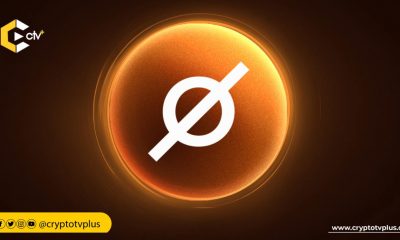



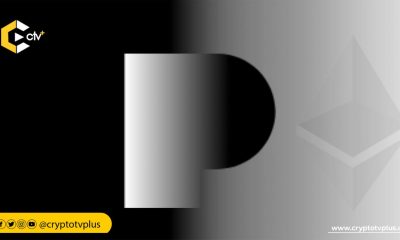











Pingback: How to Bridge Tokens from Ethereum to Polygon with MetaMask by Samuel Ikperu – CryptoTvplus Events: NFT, DeFi, Bitcoin, Ethereum, Altcoin Events
Pingback: VIN-FAST: Introducing the World's Biggest Electric Vehicle NFT Program | CryptoTvplus: DeFi, NFT, Bitcoin, Ethereum Altcoin, Cryptocurrency & Blockchain News, Interviews, Research, Shows
Pingback: Polygon (MATIC) Integrates Ethereum's EIP-1559 Upgrade | CryptoTvplus: DeFi, NFT, Bitcoin, Ethereum Altcoin, Cryptocurrency & Blockchain News, Interviews, Research, Shows