FEATURED
Decentralized Exchanges & How to Use them

A Decentralized exchange (DEX) is a platform that allows users to activate peer-to-peer transactions without the interference of a third party.
However, decentralized exchanges do not promote the trading of fiat currencies for cryptocurrencies, unlike centralized exchanges.
With a decentralized exchange, users do not need to transfer their assets to a third party.
Hence, there is no risk of a company or organization being hacked, and users are assured of greater safety from theft.
Also, decentralized exchanges do not require customers to fill out know-your-customer (KYC) forms and anonymity to users.
Below are a few out of the decentralized cryptocurrency exchanges we have and how to use them.
PANCAKESWAP
PancakeSwap is an Automated Market Maker( AMM) that allows users to trade BEP20 tokens, provide liquidity to the exchange and earn fees.
It was launched in September 2020 by anonymous developers with a glaring passion for pancakes. It is a decentralized exchange for swapping BEP20 tokens on Binance Smart Chain where users trade against a liquidity pool. These pools are filled by users who deposit their funds into the pool and receive liquidity provider (LP) tokens in return.
The PancakeSwap has a token CAKE which is a BEP20 token that was originally launched on Binance Smart Chain. The main function of CAKE is to incentivize the liquidity provision to the PancakeSwap platform. Transactions on PancakeSwap are much cheaper. Further, out of the 0.20% transaction fee, 0.17% goes to the liquidity provider as a reward, while 0.03% is allocated to PancakeSwap’s treasury.
How To Use PancakeSwap
- Open PancakeSwap .
- Make sure to have some BNB in your wallet to pay for the transaction fees. Connect to your wallets (TrustWallet, MathWallet, Meta Mask, Binance Chain Wallet).
- Click on the dropdown menus to choose whichever tokens you want to swap and enter the amount. ‘
- Click on ‘Swap’ to confirm the transaction.
- Check the transaction from your wallet.
RAYDIUM
Raydium is also an Automated Market Maker (AMM) and a liquidity provider built on the Solana blockchain serum order for decentralized exchange (DEX).Unlike the other AMMs, funds deposited into Raydium are converted into limit orders which sit on Serum’s order books. This gives Raydium liquidity providers access to all of Serum’s order flow as well as their existing liquidity.Raydium is available on a growing number of exchanges with cryptocurrency and stablecoin pairs currently available.
The native token for Raydium is called RAY. It is used for:
- Staking to earn protocol fees.
- Governance votes on protocol decisions.
- Staking to receive initial DEX offering (IDO) allocations.
Raydium takes advantage of the Solana Blockchain to execute more transactions than Ethereum with a very low gas fee. You can also view trading view charts, place limit commands and have more control of your transactions on Raydium.
Read Also;
What Are Centralized Exchanges And How To Use Them
GameFi; Top 3 Play-To-Earn Games on SOLANA Network
How To Use RAYDIUM
Before you can use Raydium, you must own a Solana wallet. Raydium uses SOL as transaction fees.
- Log into Raydium’s website then click on “launch app*
- Select the Swap tab at the top of the website.
- Choose Connect Wallet at the top right corner..
- Fill out some information to conduct the transaction.
- Select the token you want to trade from the list.
- Input the amount you want to trade. Choose Swap to complete.
- Confirm Your transaction by checking your wallet.
QUICKSWAP
Quickswap is a decentralized exchange (DEX) on the Polygon Network. It is based on the Uniswap V2 AMM protocol and allows users on Polygon to trade tokens through a liquidity pool.
It is much faster and currently only available in lLayer 2. QuickSwap has seen popularity due to the speed and low fees offered by the Polygon Network.
It’s also compatible with the Ethereum blockchain, allowing you to swap ERC-20 tokens.. However, there is always the risk of impermanent loss.
Users can bridge ERC-20 tokens from Ethereum to Polygon and trade any pair via QuickSwap, so long as there’s a liquidity pool for it.
Anyone can start a new liquidity pool by providing a token pair to earn transaction fees from other users.
How To Use QuickSwap
- Login to quickswap.
- Connect your wallet.
- Make sure you’re on the Swap tab to start exchanging tokens.
- Select the token you will like to swap from and the token you want to receive.
- Click on swap and check for the transaction in the pop-up window and confirm the request in your wallet.
There are several decentralized exchanges out there with each offering some level of unique offerings. You can explore the ones explained in this article.
What do you think of this article? Share your comments below.













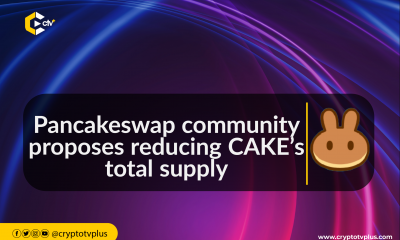











Pingback: Decentralized Exchanges & How to Use them – Crypto Watch Daily
Pingback: Decentralized Exchanges & How to Use them by olawumi Oloyede – CryptoTvplus Events: NFT, DeFi, Bitcoin, Ethereum, Altcoin Events
Pingback: PLAYERMON ; Story Plan, Space Colonial Base, Ecosystem & Tokens – Crypto Watch Daily
Pingback: HAPPY LAND: The Metaverse for Breeding Animals & Growing Plants | CryptoTvplus: DeFi, NFT, Bitcoin, Ethereum Altcoin, Cryptocurrency & Blockchain News, Interviews, Research, Shows
Pingback: X.Plus Ecosystem: Exploring the World's Leading Digital Asset Trading platform | CryptoTvplus: DeFi, NFT, Bitcoin, Ethereum Altcoin, Cryptocurrency & Blockchain News, Interviews, Research, Shows
Pingback: X.Plus Ecosystem: Exploring the World’s Leading Digital Asset Trading platform – Crypto Watch Daily
Pingback: Arena Master: A PvP, Free-To-Play, Battle-Styled Tokenized Game – Crypto Watch Daily
Pingback: | Top crypto projects with the best yields | FEATURED
Pingback: What is the Internet Computer DEX - ICPSwap? | CryptoTvplus: DeFi, NFT, Bitcoin, Ethereum Altcoin, Cryptocurrency & Blockchain News, Interviews, Research, Shows