FEATURED
How to Open a Binance Account and Make Your First Trade

Binance is a blockchain-based firm founded in 2017 by Changpeng Zhao; it has more than five products in its ecosystem, one of which is the Binance exchange. Binance exchange is one of the largest cryptocurrency exchanges by trade volume and supports many assets and allows trading in several markets. The exchange is one of the go-to platforms for many crypto traders. On the Binance exchange, users can buy and sell cryptocurrencies either peer-to-peer or trade on the spot or derivatives market.
This article will provide a step-by-step guide on how to open a Binance account and successfully place a trade.
Getting Started on Binance: How to open a Binance account
Binance has an easy-to-navigate exchange, and here are steps to follow in getting started on an android device. This guide was made taking into consideration mobile users but it also applies to desktop users.
Step one
Download Binance from your device App Store if you’re on a mobile and install it or go-to Binance.com. When the app is successfully installed and launched, tap on ‘Create a Binance Account.’
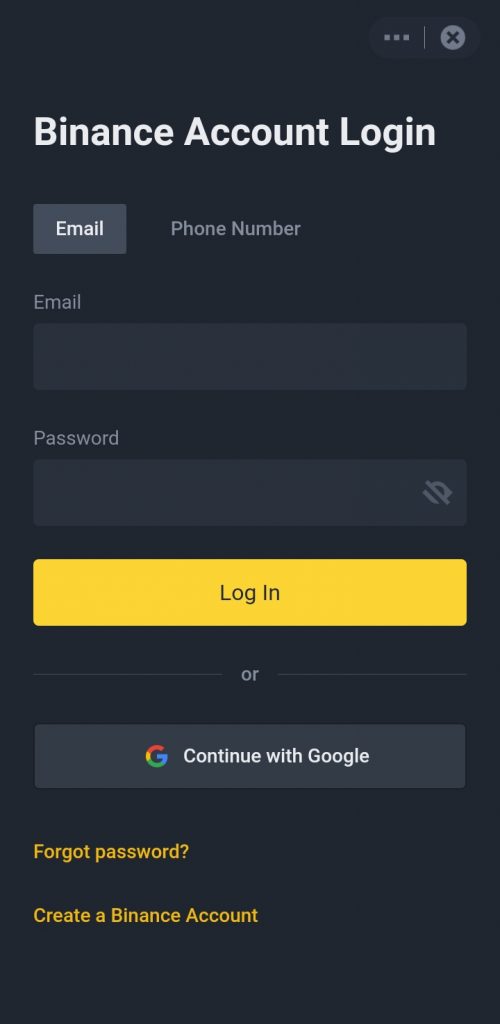
Step two
Choose a Signup method, either to signup by phone (number) or email or continue with Google.
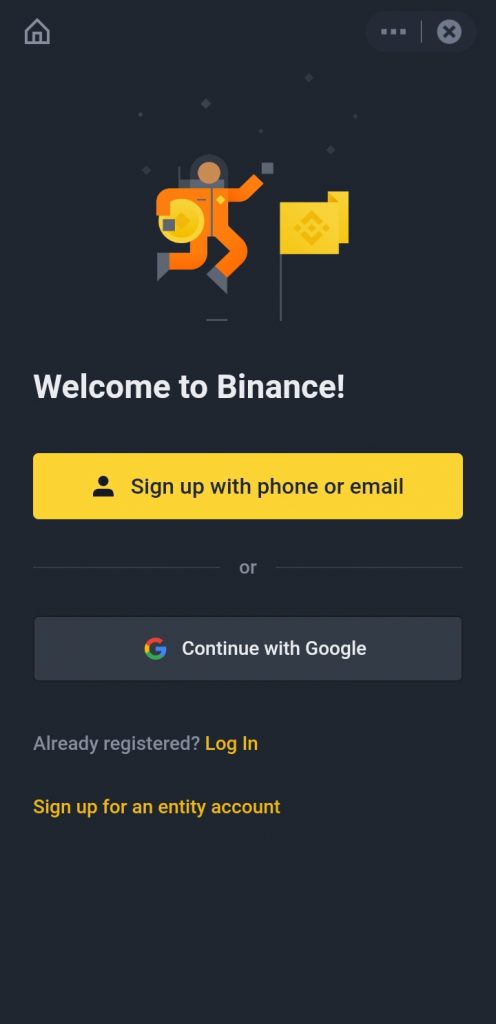
Step three
If the option chosen in step two was email, proceed to create a personal account by providing the required information and a referral ID. Accept and complete the signup if you agree to the terms and conditions.
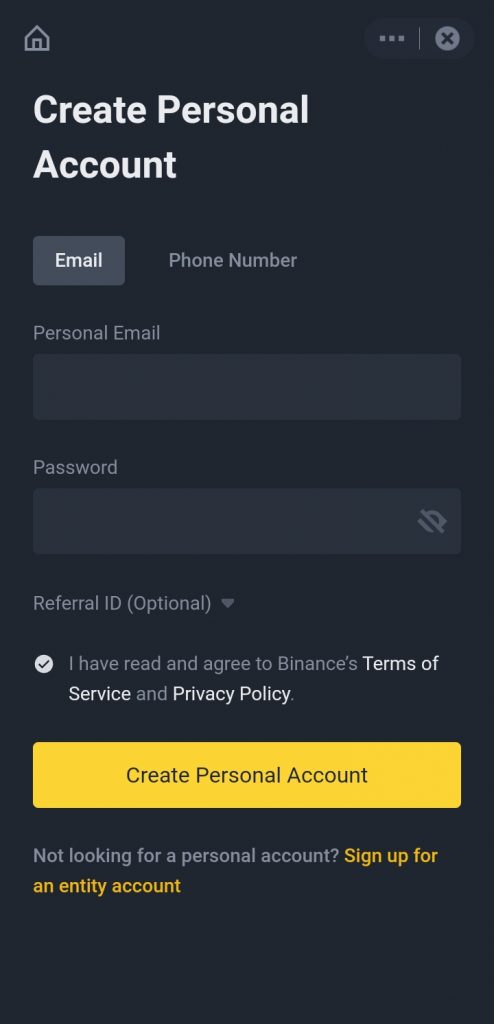
Step four
Enter the security verification code sent to your email and submit. Your Binance account is set up.
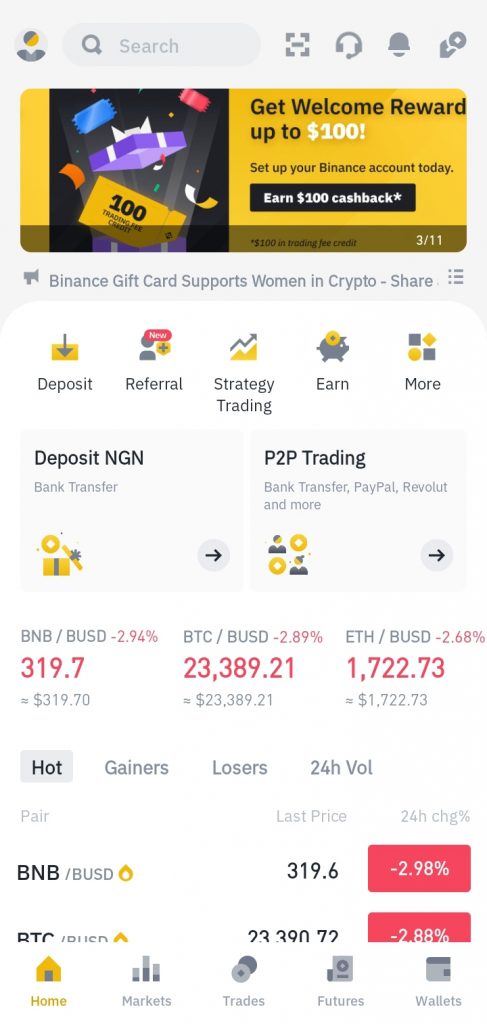
Note: To maximize Binance, ensure to get verified by completing the verification stages and updating your account security.
Read Also
President of CAR talks Crypto education with Binance’s CEO
How to trade NFTs on Magic Eden
Four New Layer 1 Blockchains to Watch Out For
How to Get NFT Whitelists
Engage and Earn in the Taki SocialFi Platform
How to Make Your First Trade on Binance
The cryptocurrency market is profitable yet involves high risk. Trading in crypto exchanges requires an understanding of the market and the knowledge of the risks involved. How to place a trade (buy or sell on Spot) on a crypto exchange like Binance can be done in three steps.
Step one
Click on the ‘Trades’ icon on the Binance home page and select a preferred market to trade. There’s Spot Market, Futures, Margin, P2P etc. For this article, the focus is on the Spot Market.
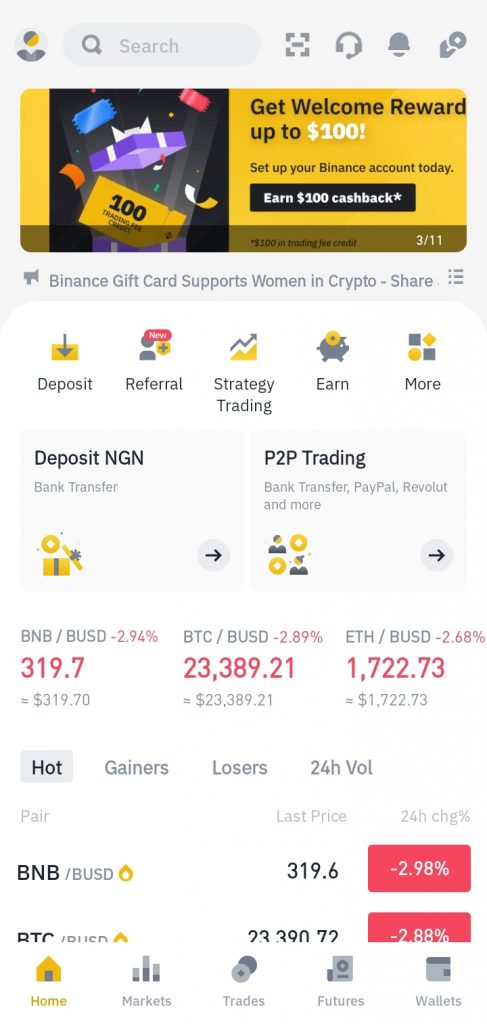
Step two
Select to either buy or sell and select a trading pair. Example: BTC/USDT
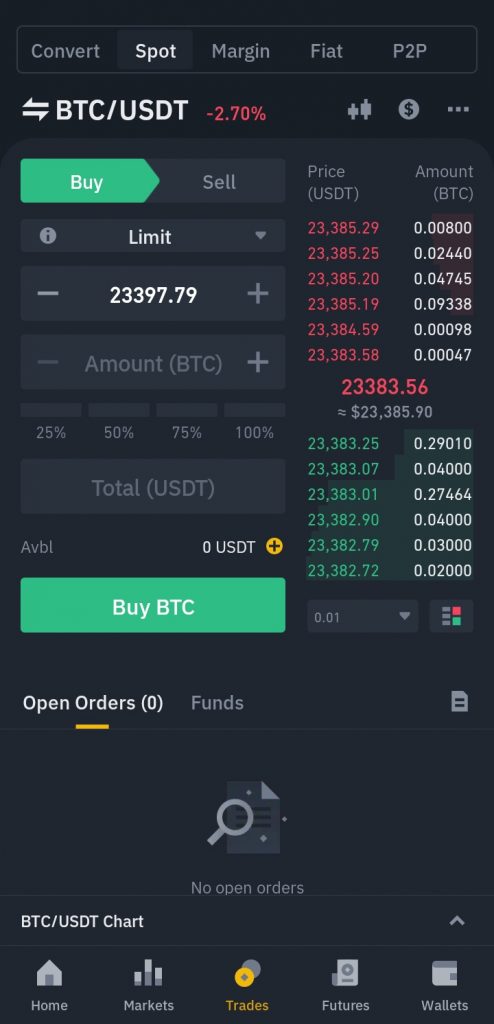
Step three
Fill in the trade options as desired and click on buy or sell. Confirm the trade.
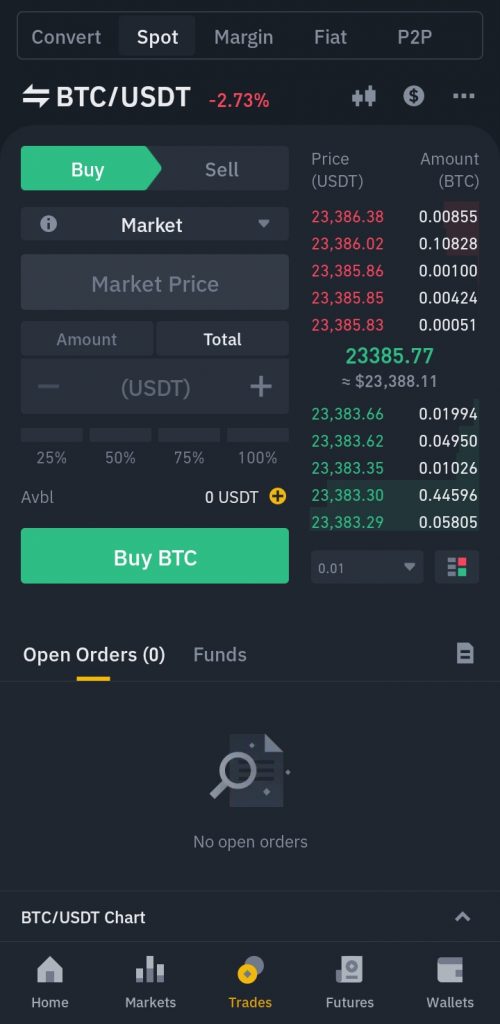
Note: Setting a trade to market means buying or selling at the current market price.
What do you think of this article? Share your comments below.

























Pingback: Binance to launch soulbound token | CryptoTvplus: DeFi, NFT, Bitcoin, Ethereum Altcoin, Cryptocurrency & Blockchain News, Interviews, Research, Shows