Education
How to Use Binance Pay to Transfer Crypto to Trust Wallet

Binance Pay is a secure, seamless, and borderless crypto payment system developed by Binance. It is used to send and receive cryptocurrency from friends and family members anywhere around the world.
Binance Pay currently supports 70+ cryptocurrencies, including BTC, BNB, BUSD, ETH, ADA, ATOM, BCH, DASH, DOGE, DOT, EOS, ETC, FIL, HBAR, LINK, LTC, MATIC, NEO, PAX, QTUM, TRX, TUSD, UNI, USDC, VET, WRX, XLM, XMR, XRP, XTZ, ZEC, USDT, FRONT, STRAX, ONE, EGLD, and SXP.
Binance X Trustwallet
On 17 November 2022, the non-custodial wallet service Trust wallet announced its integration with Binance Pay. This is to enable users to switch effortlessly between the Trust Wallet app and Binance Pay.
Many of the problems that Trust Wallet users experience while transferring cryptocurrency from centralized exchanges are resolved by the integration. Users no longer need to input or scan any addresses due to this new integration.
Also, you can quickly start using and interacting with web3 dApps by directly depositing crypto into Trust Wallet from your Binance Pay account in a few simple steps, with everything being handled automatically.
Note:To use this function, you must have a Trust wallet app and a Binance account. Also, Binance Pay is only accessible for Android handsets at the moment.
A step-by-step guide on how to use Binance pay to transfer crypto to a Trust wallet.
This transfer process will only take 2mins. Do not forget to update your trust wallet app. Updating your app will allow the new feature to ease the transfer process.
Step 1: To receive your desired cryptocurrency from Binance pay, go into your Trust Wallet, click the “Receive” option, and then choose the recipient. For example, using the BNB Chain.
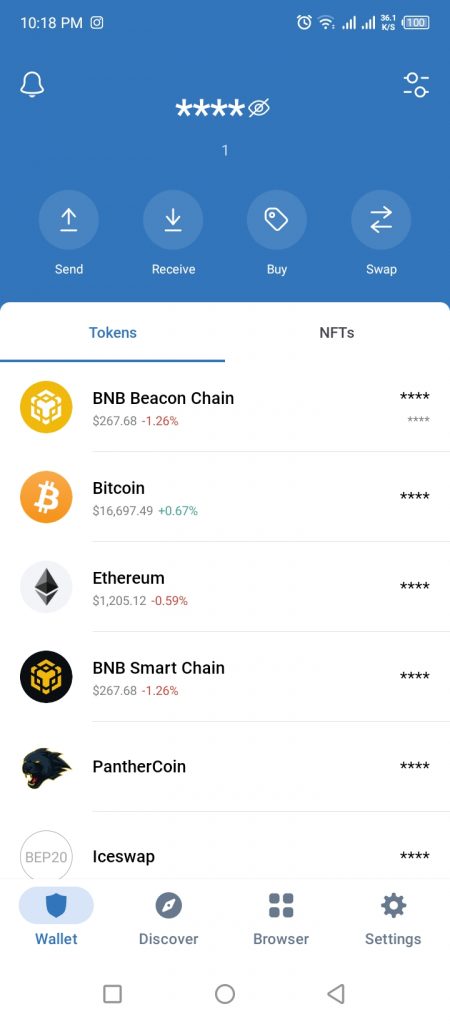
This is what it looks like after you have clicked “Receive.”

Step 2: On the receiving page, click the “Deposit from Exchange” option, then click “Binance.”
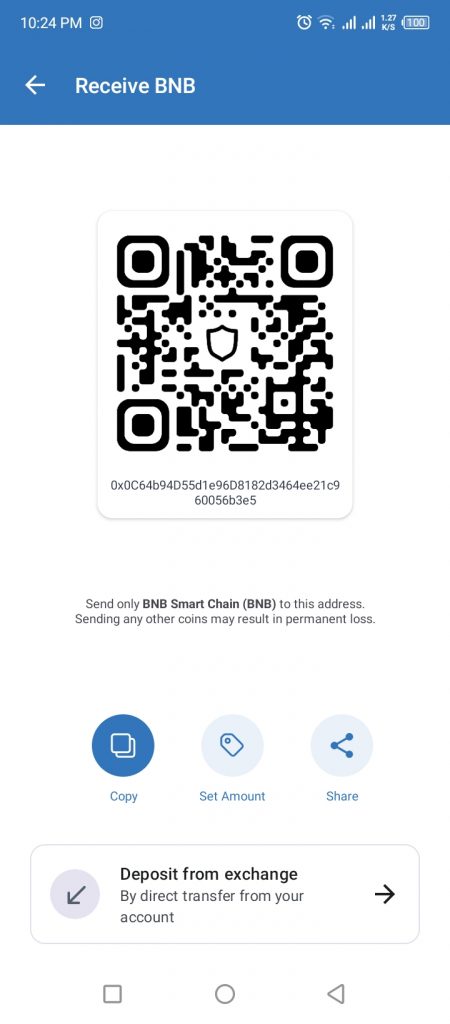
Then, click “Binance” since you are receiving from Binance.
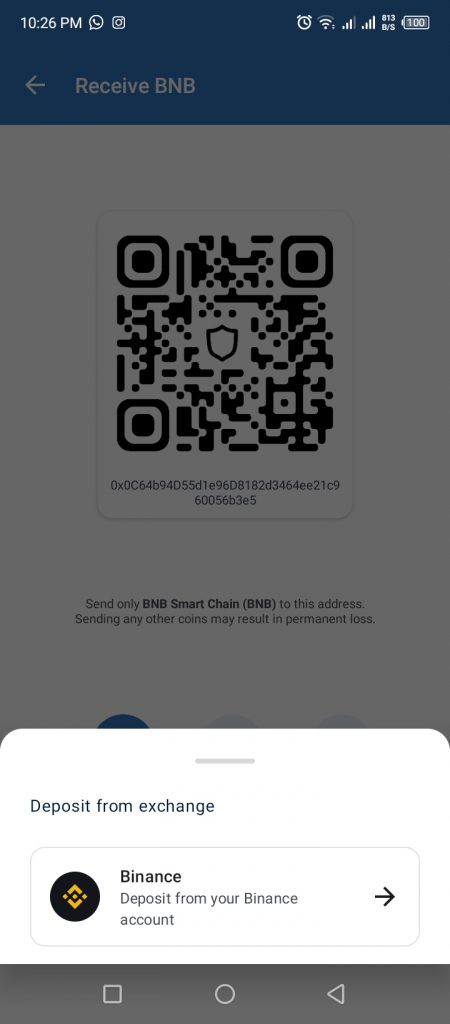
Step 3: You will be redirected to Binance pay. Enter the amount of BNB you want to transfer to the trust wallet and click “Continue.”
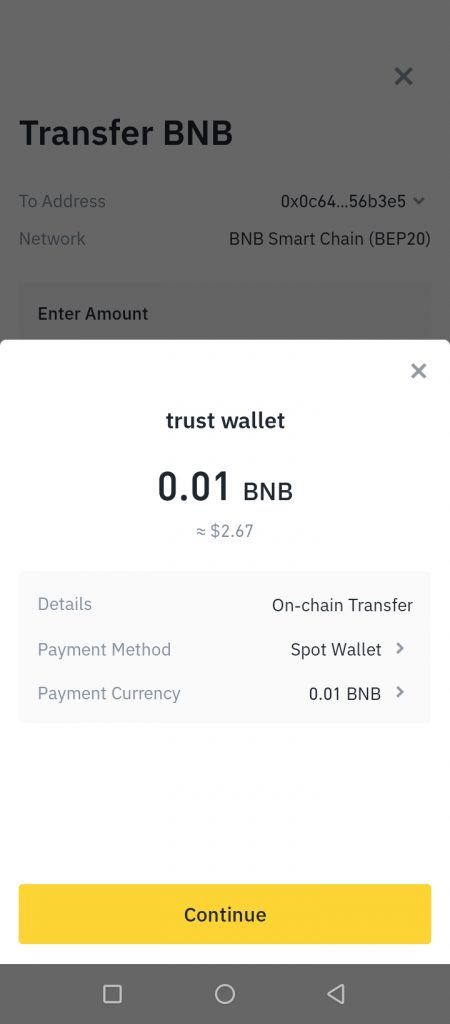
Step4: Your transfer is being processed. Click “Done”
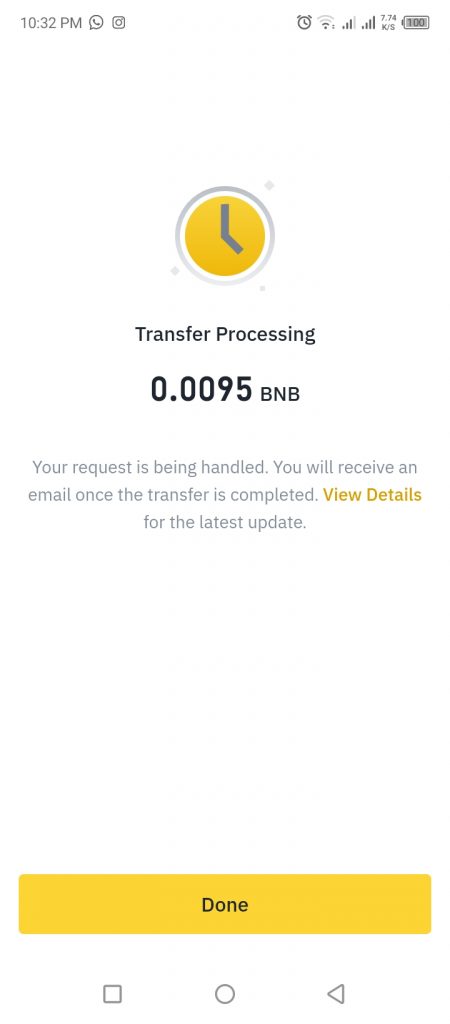
You will receive a notification from the trust wallet. You have received your crypto from Binance pay.
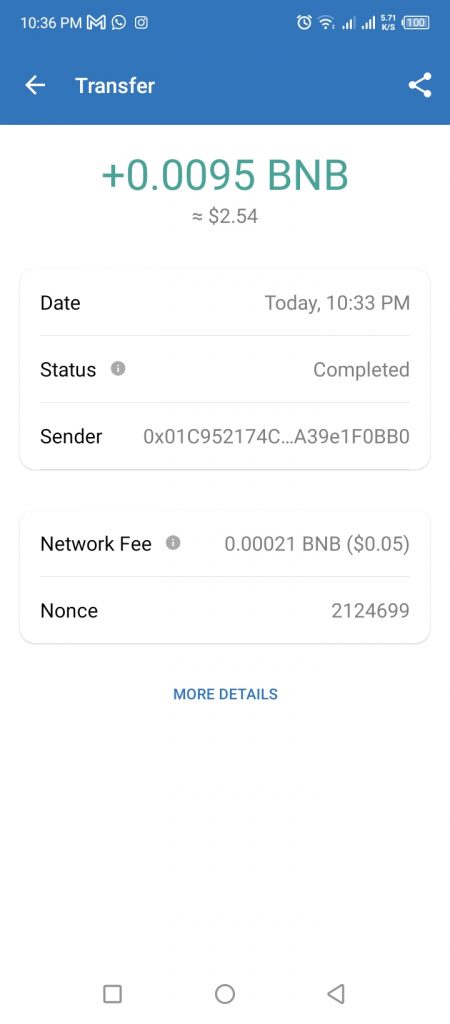
Final Thoughts
Trust Wallet has now joined the group of Web3 wallets that have integrated with Binance Pay. The non-custodial wallet service intends to create an open crypto environment and a smooth Web3 gateway. According to facts, especially considering how quickly transactions from Binance to Trust Wallet occur. There’s no doubt many people would use this new seamless transfer mechanism.
Read also;

























Pingback: How to Use Binance Pay to Transfer Crypto to Trust Wallet by Racheal Oyedepo – CryptoTvplus Events: NFT, DeFi, Bitcoin, Ethereum, Altcoin Events