Education
How to create a SweatCoin account

SweatCoin is a move-to-earn, designed to help users build a healthy lifestyle while earning. All you need to do is download the app, create an account, and start walking daily.
Here’s a step-by-step process of creating a SweatCoin account:
where to buy best replica rolex watches
1. Download the Sweatcoin app
Open AppStore or Google Play Store to download the SweatCoin app. On Google Playstore, you’ll see this.

SweatCoin account
2. Open the Sweatcoin app after downloading
After downloading the app, open it to see the first instruction.
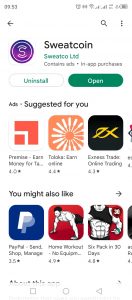
SweatCoin account
3. Create a new SweatCoin account
Once opened, the app shows two options that can be used to access an account.
The first option is for users without existing account while the second is for users with existing account.
Select the first option by clicking on sign up with Google.

SweatCoin account
The SweatCoin app will demand for an email address. Select an email address as your account name.

Sweatcoin account
After selecting an email, the next step is to activate GoogleFit data.
Click on Enable GoogleFit to make it easier for the SweatCoin app to count your steps.

Sweatcoin account
Then click on connect and continue.

Sweatcoin account
The SweatCoin app will ask for permission to access the email you sent previously. To continue, allow the SweatCoin app access the Google account.
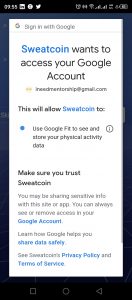
Sweatcoin account
The next step is to Allow step counting.

Sweatcoin account
Allowing the SweatCoin app to operate in the background of your device makes the app active even when you’re not using the app.
To continue, click on ‘Allow’

Sweatcoin account
And your account is set.

Sweatcoin account
4. Download Sweat Wallet
To enjoy the SweatCoin app, you’ll also need to download the Sweat Wallet.

Sweatcoin account
Once downloaded, activate your wallet using the same email you used while creating a SweatCoin account.
The apps will sync immediately and you can see your SweatCoin reflected in your Sweat Wallet like this.

Sweatcoin account
Go ahead, walk, sweat, and earn daily.





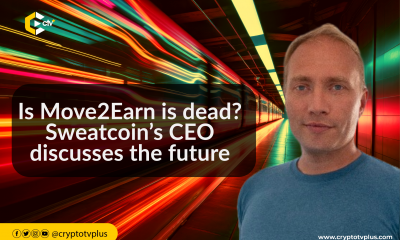



















Pingback: Sense4FIT, a move-to-earn project, launches on the Elrand blockchain | CryptoTvplus: DeFi, NFT, Bitcoin, Ethereum Altcoin, Cryptocurrency & Blockchain News, Interviews, Research, Shows
Pingback: Sense4FIT, a move-to-earn project, launches on the Elrond blockchain | CryptoTvplus: DeFi, NFT, Bitcoin, Ethereum Altcoin, Cryptocurrency & Blockchain News, Interviews, Research, Shows
Pingback: What is Sweatcoin? | CryptoTvplus: DeFi, NFT, Bitcoin, Ethereum Altcoin, Cryptocurrency & Blockchain News, Interviews, Research, Shows
Pingback: How the Sweatcoin economy works | CryptoTvplus: DeFi, NFT, Bitcoin, Ethereum Altcoin, Cryptocurrency & Blockchain News, Interviews, Research, Shows