Education
How to get your LUNA Airdrop
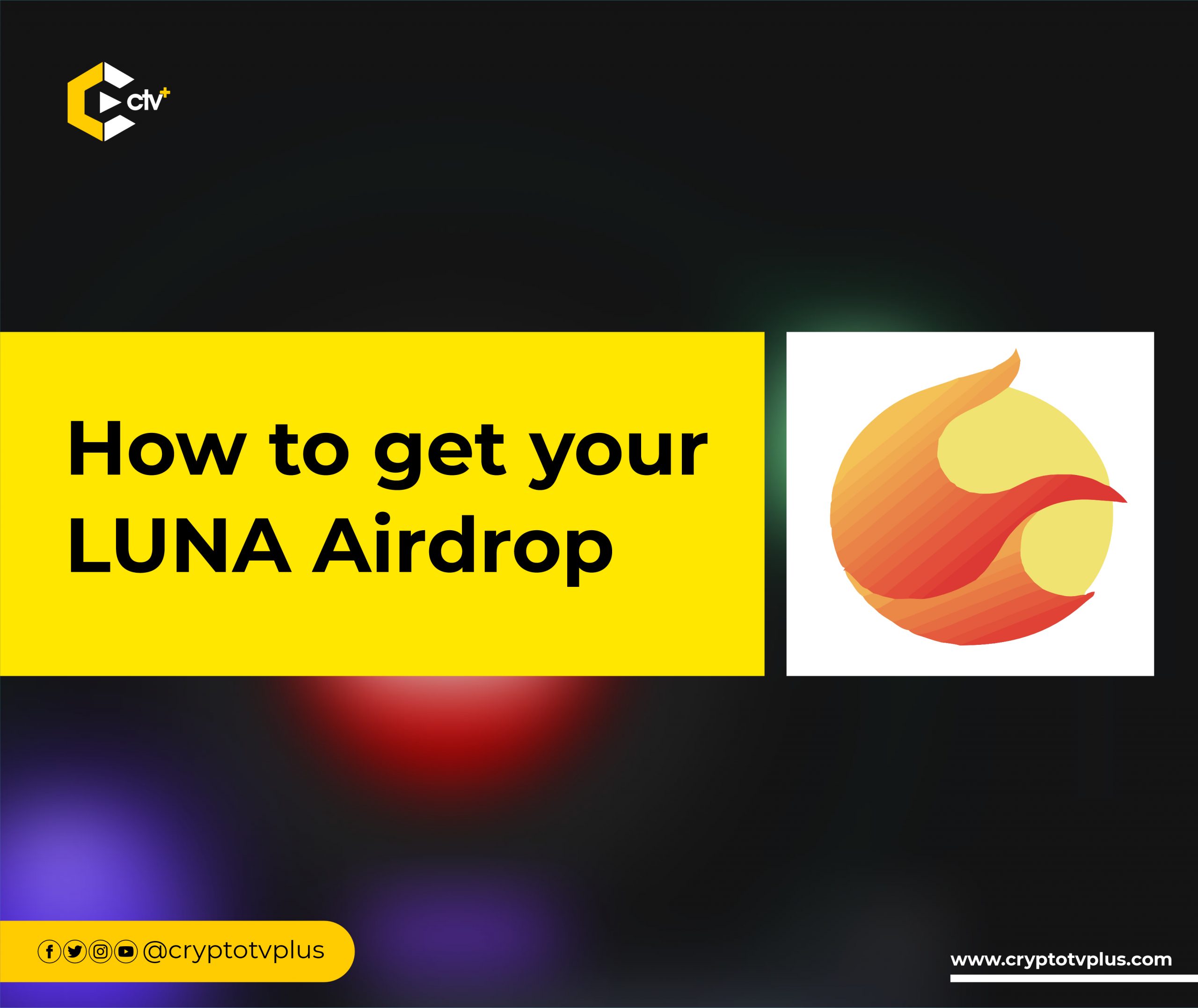
If you passed the process outlined by the LUNA team on how to claim the LUNA airdrop, then this is for you.
To know more about the proposal, see this.
According to the team, eligible users have between Sept. 4th, 2022 to Oct. 4th, 2022, to claim their airdrop. Unclaimed LUNA will be sent back to the community pool.
1. Go to the Claim interface
Open your browser and log on to phoenix-airdrop.terra.money to see the claim interface.
Once opened, you’ll see this.
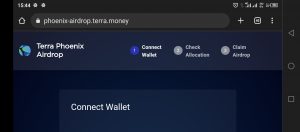
Luna airdrop
Make sure the website is this:
https://phoenix-airdrop.terra.money/
2. Click select wallet
Click on the “Select Wallet” drop menu and you should see this.
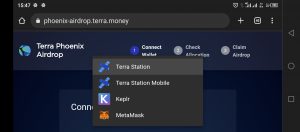
Luna airdrop
For now, the wallet list is made up of Terra Station, Terra Station Mobile, Keplr, and Metamask.
If you want to use Metamask of Keplr, you’d have to select the chain where you deposited your USTC, LUNC, or aUST before and after the post-attack snapshots. For more details on the Snapshot, see this.
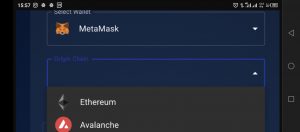
Luna airdrop
Once the wallet is connected, you’ll see this information showing the amount of LUNA your wallet can claim.
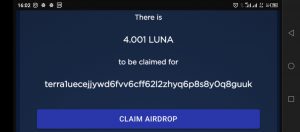
Luna airdrop
3. Sign the transaction by proving a new Terra Wallet address
Get a new wallet address for Terra that will be used to sign the transaction and collect the airdrop. You can create one here.
After clicking on the claim airdrop from the last step, the picture below will pop up. Paste the new Terra address you created. Make sure it’s new. And then click on the verification box to proceed.
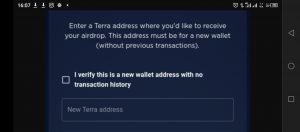
Luna airdrop
The next step is to sign the transaction using the address from the second step. While this is done, gas fees will be deducted from the LUNA airdrop for wallets that are outside the Terra chain.
If you’re using Ethereum (Metamask) or Cosmos (Keplr) users, or this is what your signing page will look like respectively.
Metamask
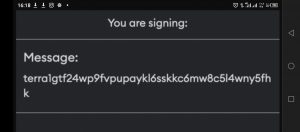
Luna airdrop
Keplr
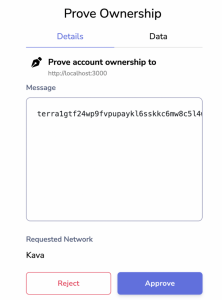
Luna airdrop
Terra wallets
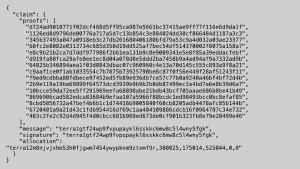
Luna airdrop
4. Successful transaction
This is what your screen should look like after a successful transaction.

Luna airdrop
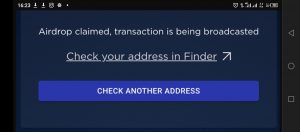
Luna airdrop
Check your address to confirm the airdrop.
If you have difficulties in claiming your LUNA airdrop, follow the process again. You can also check the discord community for help.
Holders of the LUNA airdrop can decide to stake the token on Terra Station for rewards, use it to earn swap fees on Astrosport, or get a Terra NFT.











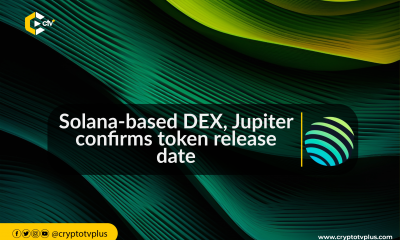













Pingback: How to get your LUNA Airdrop by Chuks Nnabuenyi Jr – CryptoTvplus Events: NFT, DeFi, Bitcoin, Ethereum, Altcoin Events