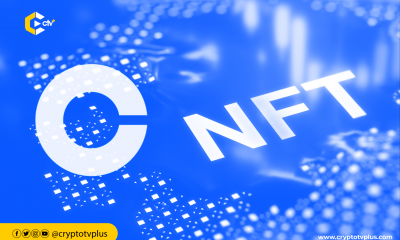News
How to buy and list NFTs in bulk on Opensea

Trading NFTs has become a huge market, with dozens of NFT marketplaces popping up with unique offers all geared towards making trading NFTs better and smarter. Despite the impact of the bear market, many innovations continue to come to the fore ranging from trading to lending, staking, and fractionalization. Amongst the many innovations in the market is Opensea’s bulk listing and buying. You want to buy multiple NFTs and don’t want to pick them one by one and perform multiple transactions. Or you want to list your NFTs for sale. Opensea now has a feature that allows you to do this for up to 30 NFTs. This article provides a guide to help you navigate the waters.
How to list bulk NFT on Opensea
Open the website and connect your wallet. Navigate to your Collected items tab, where you can access the bulk listing service. Click on the plus ➕ symbol when you move your mouse over an NFT. Alternatively, click List for sale in the More Options drop-down menu.
How to buy bulk NFT on Opensea
Opensea now allows traders or collectors to buy multiple NFTs in one transaction. The new feature enables up to 30 NFTs to be bought on the marketplace. To do this, hover over the NFTs you want to and click “Add to cart,” and the NFTs will be added to the cart.
You can also remove any NFT from the Cart. Once you’re sure of the NFTs, complete the trade by paying and confirming the transaction.
Closing thoughts
Every marketplace is trying to innovate and improve user experience. However, with dwindling trade volumes and prices of NFT assets, new features such as this could help to drive improved trade volumes may be a bit while making the platform better for users.
Read also:
What do you think of this article? Share your comments below.