Education
How to mint Binance Account Bound (BAB) token
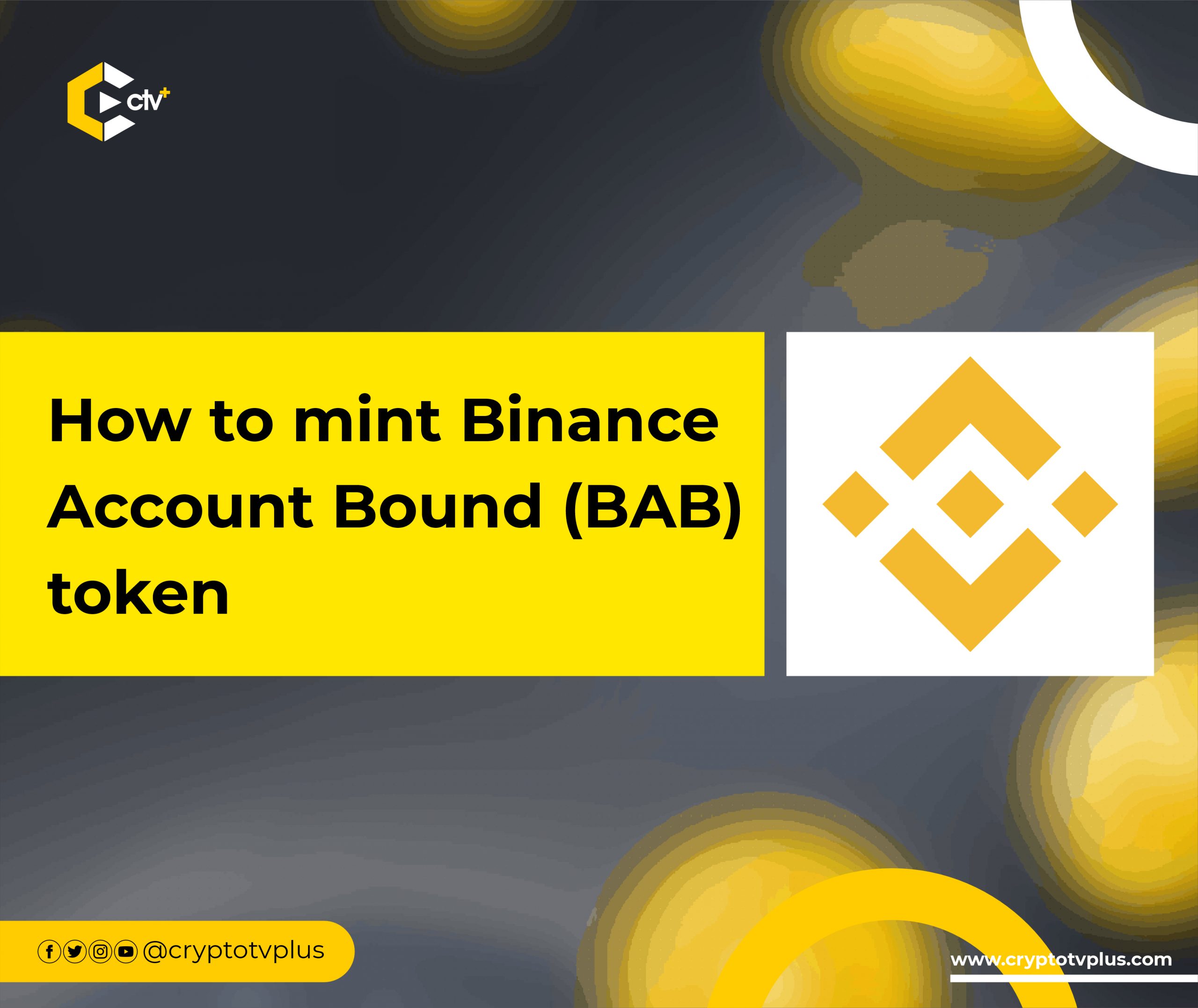
Binance created Binance Account Bound (BAB) tokens as SoulBound tokens built on the BNB Chain. They cannot be traded or transferred.
BAB Tokens will be used as digital verification tools for issues to verify Binancians.
Here’s a step-by-step process of minting your BAB token:
1. Open and log in to your Binance App
2. Tap on More on the right-hand side

BAB token
3. Scroll down and tap on Gifts and campaigns
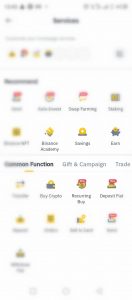
BAB token
4. Once opened, tap on BABT at the bottom-left corner of the page

BAB token

BAB token
If you have verified your account, the next step is to:
5. Connect your wallet

BAB token
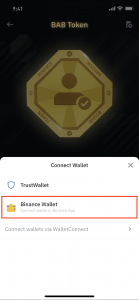
BAB token
You might see Metamask, Trust Wallet, or Binance Wallet. Choose any of your choice.
If you’re using Binance Wallet, then this is what you’ll see.
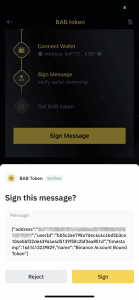
BAB token
Tap the sign button, and this will show up.
But if you want to use Trust Wallet, this is what you’ll see.
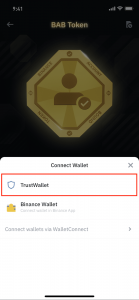
BAB token
Then…
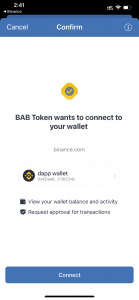
BAB token
Tap connect…
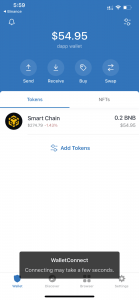
BAB token
Select Binance Smart Chain.
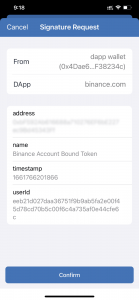
BAB token
Tap confirm.
6. Activate your BABT
After signing in on Binance Wallet or Confirming with Trust Wallet, you should see this in your Binance App.
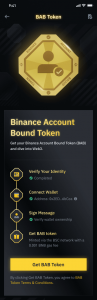
BAB token
Tap on Get BAB Token and then pay with 1 BUSD.
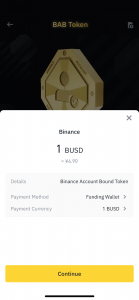
BAB token
Tap continue…
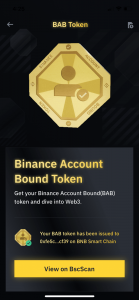
BAB token
And then your token is activated.
What do you think of this article? Share your thoughts below.
























